基本介绍
用户批量导入插件可以通过.csv文件批量导入redmine用户。导入前需要提前准备.csv格式的用户文件。待导入的用户csv文件格式如下:
"登录名","名字","姓氏","邮件地址","管理员"
admin2,Redmine2,Admin2,admin2@example.net,1
test2,test2,test2,test2@email.com,0
用户导入功能入口

选择导入的csv用户文件
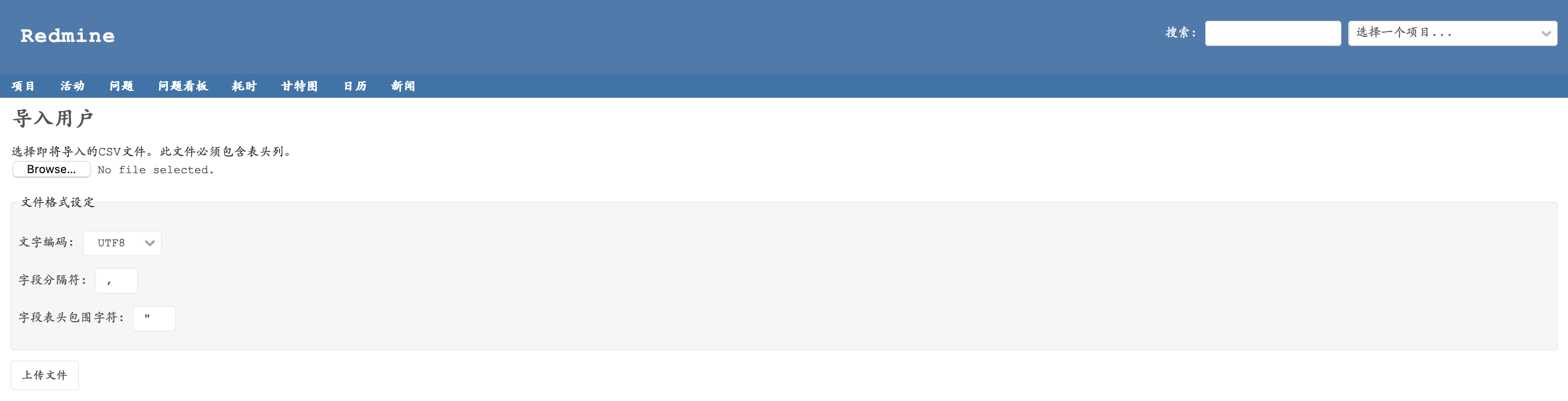
匹配用户属性和待导入字段

Message Redmine 4.2.0以上版本默认支持导入用户功能
#33102
评论
添加评论
@枫 李 请把完整的报错日志贴到 https://redmineplugins.cn/projects/redmineplugins/issues/new
plugins/redmine_user_import/app/controllers/user_import_controller.rb:119:in `block in result’
plugins/redmine_user_import/app/controllers/user_import_controller.rb:98:in `result’
lib/redmine/sudo_mode.rb:65:in `sudo_mode’
点击导入后有报错
plugins/redmine_user_import/app/controllers/user_import_controller.rb:119:in `block in result’
plugins/redmine_user_import/app/controllers/user_import_controller.rb:98:in `result’
lib/redmine/sudo_mode.rb:65:in `sudo_mode’
在导入文件中加入一个“密码字段”列,然后导入前做好密码字段映射即可。
批量导入的用户登录密码是什么呢?