插件 » Redmine Work Wechat & Dingtalk 企业微信与钉钉推送插件
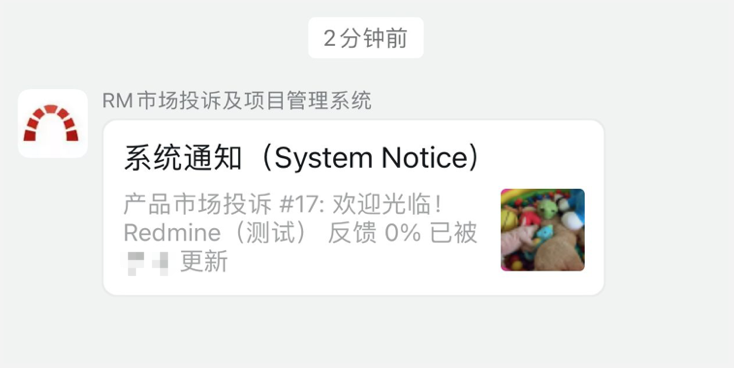
基本介绍
|
|
作者: | redmineplugins.cn Admin |
|---|---|---|
| 主页: | https://www.redmine.org/plugins/redmine_work_wechat | |
| 版本库: | https://www.redmine.org/plugins/redmine_work_wechat | |
| 创建于: | 2022-04-26 | |
| 当前版本: | 0.3.0 | |
| 兼容性: | 5.0.*, 4.2.*, 4.1.*, 4.0.*, 3.4.*, 3.3.* |
该插件是企业微信的消息推送插件,官方地址是work.weixin.qq.com,不是微信或微信企业公众号,实现企业微信的某个企业群体的remdine消息推送,适用于已经使用企业微信做沟通和管理的企业。
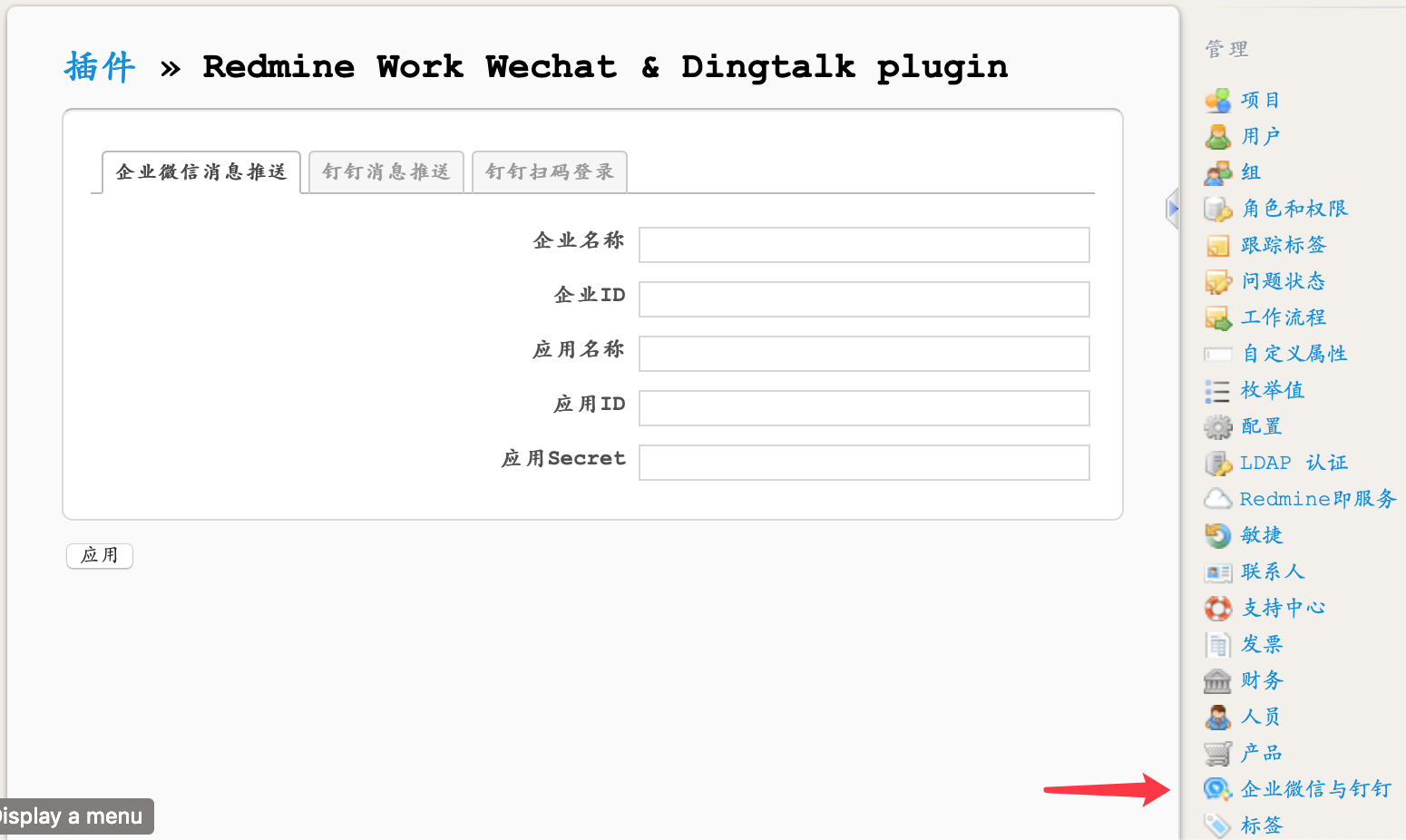
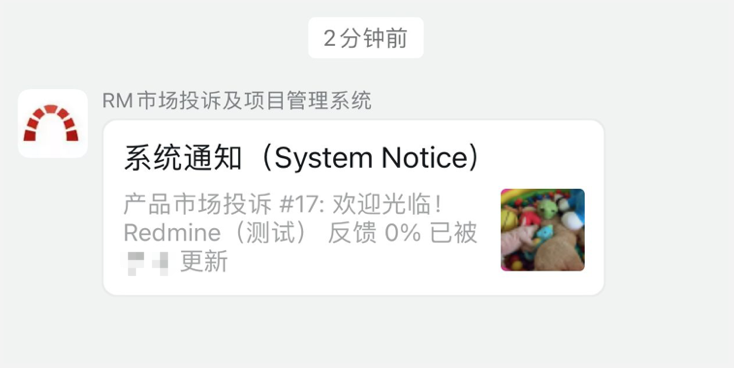
安装指导
企业微信消息插件安装指南
- 下载源码压缩包,展开到redmine的plugins目录下,保证有redmine_work_wechat目录。
- 安装必要的gem类库,如果是生产环境,则建议带--without参数:
bundle install --without development test - 执行数据迁移:
rake redmine:plugins:migrate NAME=redmine_work_wechat RAILS_ENV=production - 重启redmine,进入管理菜单的企业微信配置:
- 前提条件是,在企业微信网站以管理员登录:
https://work.weixin.qq.com - 在企业应用中添加应用并保存,根据情况设置合适的可见范围和维护其他内容,获得该应用的agentID和Secret序列号
- 进入我的企业,获得企业名称和CorpID。
- 前提条件是,在企业微信网站以管理员登录:
- 以上做完之后,回到redmine,点击新建企业微信应用,根据企业微信管理后台的信息,创建一条记录:
- 企业名称对应企业微信后台的企业简称
- 企业ID对应企业微信后台的CorpID
- 应用名称对应企业微信后台需要关联应用的名称
- 应用Secret对应企业微信后台需要关联应用的Secret
- 应用ID对应企业微信后台需要关联应用的AgentId
- 然后保存,就会形成一条企业微信配置记录,不要再新建额外的记录。
- 进入用户的维护界面,在企业微信属性,输入用户的企业微信账号(需要在企业微信后台进行查看)。管理员可以统一维护,用户也可以维护自己的账户信息进行维护。
- 创建问题时,就会向相关跟踪或指派的用户(已关联上企业微信账号)推送企业微信消息。
企业微信消息插件配置案例
感谢Q群(641681425)"小平凡"分享的插件配置案例-1感谢Q群(641681425)"小平凡"分享的插件配置案例-1
钉钉开放平台相关配置如下:
1、配置H5微应用
bc. 应用名称:Redmine
应用类型:企业内部自主开发-开发应用
应用logo:
应用简介:redmine
应用首页地址:http://redmine.xxx.tarsxxx.com
PC端首页地址:http://redmine.xxx.tarsxxx.com
管理后台地址:http://redmine.xxx.tarsxxx.com
可使用范围:全部员工
AgentId:xxxx
服务器出口IP:xxxx
AppKey:xxxx
AppSecret:xxxx
2、配置创建扫码登录应用授权(得到appid及key)
bc. 名称:redmine
描述:redmine
授权logo地址:图标的网络地址,我放在了nginx上并通过公网暴露
回调域名:http://redmine.xxx.tarsxxx.com/login
Redmine服务器相关配置
第一步:安装插件
bc(shell). ]# tree -L 1 plugins/
plugins/
├── README
└── redmine_work_wechat
]# bundle install --without development test
]# rake redmine:plugins:migrate NAME=redmine_work_wechat RAILS_ENV=production
]# nginx -t && nginx -s reload
第二步:插件配置
bc(shell). “钉钉消息推送”–>配置如下
企业ID(CorpId):xxxx 从开发平台外面得到的corpid
应用ID(AgentID):xxxx 在h5微应用redmine中查看应用信息中得到
应用程序Key(appKey):xxxx 在h5微应用redmine中查看应用信息中得到
应用程序Secret(appSecret):xxxx 在h5微应用redmine中查看应用信息中得到
“钉钉扫码登录”
钉钉登录应用ID(appid):xxxx 在扫码登录应用授权中得到
钉钉登录应用Secret(appsecret):xxxx 在扫码登录应用授权中得到
钉钉登录应用回调地址(redirect url):http://redmine.xxx.tarsxxx.com/login 在扫码登录应用授权中得到
第三步:邮箱配置
bc(shell). ]# vim configuration.yml
production:
email_delivery:
delivery_method: :smtp
smtp_settings:
enable_starttls_auto: false
address: 'smtp.xxx.com’
port: 25
authentication: :login
user_name: 'ops_notice@xxx.com'
password: 'xxx’
]# nginx -t && nginx -s reload
第四步:配置UserID
登录admin用户为普通研发人员分配UserID: UserID从钉钉后台管理界面获取 钉钉UserID:如需要被指派人收到通知,那么被指派人的USERID必须配置 钉钉唯一ID:这个ID主要是钉钉扫码登录自动填的,弱智需要信息推送可以选填
注意:http://redmine.xxx.tarsxxx.com 是需要暴露在公网的不然无法回调
钉钉收到推送点击打开默认是localhost:3000,这个修改为公网地址就可以了
bc(shell). ]# vim settings.yml
host_name:
default: redmine.xxx.tarsxxx.com
补充配置
管理–> 配置–>邮件通知:邮箱签名区域修改:http://redmine.xxx.tarsxxx.com/my/page ##修改这里的用处是为了邮箱收到工单可以直接点击到达redmine
管理–>配置:主机名修改为公网域名:http://redmine.xxx.tarsxxx.com ## 修改这里的用处是为了钉钉收到通知点击可以直接访问redmine,默认localhost:3000
版本更新
0.3.0 (2022-04-26)
兼容版本- Redmine: 3.3.*, 3.4.*, 4.0.*, 4.1.*, 4.2.*, 5.0.*
- 插件原作者初步适配Redmine 5
文件
redmine_work_wechat-0.3.0.zip (7.31 MB)
积分(10)
0.2.7_2 (2021-04-19)
兼容版本- Redmine: 3.3.*, 3.4.*, 4.0.*, 4.1.*, 4.2.*
- 修复通过钉钉扫描登录,不能记录用户最后登录时间的问题
文件
redmine_work_wechat-0.2.7_2.zip (72.3 KB)
积分(10)
0.2.7_1 (2021-03-28)
兼容版本- Redmine: 3.3.*, 3.4.*, 4.0.*, 4.1.*
- 修复原版推送消息中的图片显示错误,将该图片位置设置为更新人或作者的头像。为了防止Gavatar服务被国内屏蔽,头像强制引用libavatar第3方的服务器数据
- 修复原版推送消息中永远显示为issue作者的问题。改为区分问题的创建人和最后更新人
- 修复原版在Redmine配置界面缺失图标的问题
文件
redmine_work_wechat-0.2.7_1-修改版.zip (69.8 KB)
0.2.7 (2020-03-14)
兼容版本- Redmine: 3.3.*, 3.4.*, 4.0.*, 4.1.*
- redmine_work_wechat-0.2.7_钉钉推送修复.zip 修复了原版推送问题,参考这里
文件
redmine_work_wechat-0.2.7.zip (35 KB)
redmine_work_wechat-0.2.7_钉钉推送修复.zip (67.5 KB)
qy_wechat-1.0.1.gem (11 KB)
没有任何数据可供显示
评论
添加评论
您好!请问目前支持5.1版本了吗
@zhou rongxuan 可以兼容Redmine 5.1.2,相关功能你可以测试看下
@zhou rongxuan 是想要钉钉还是企业微信通知?
@b a 企业微信
@zhou rongxuan redmine 5.0上推企业微信正常,5.1也应该可以。参考: https://redmineplugins.cn/issues/631
@zhou rongxuan 是云服务器吗?
@b a 是的
@zhou rongxuan 这个插件很多接口都废弃了,没办法用了,可以看看新版的企业微信通知插件
https://redminecn.com/plugins/redmine_wecom
Failed to open TCP connection to oapi.dingtalk.com:443 (getaddrinfo: Name or service not known)
Redirected to http://X.X.X.X:81/redmine/issues/12892?issue_count=18&issue_position=4&next_issue_id=12123&prev_issue_id=12894
Completed 302 Found in 20194ms (ActiveRecord: 55.8ms)
使用钉钉插件推送消息,每次更改任务后保存时间太久了,我停用这插件就没问题,请问下怎么解决?上面是报错日志
@zh zh
看上去像是域名无法解析,试试调整dns?
@guo hongxing 对的,调整dns就对了,感谢!
Bundler 2.4.14 is running, but your lockfile was generated with 2.4.13. Installing Bundler 2.4.13 and restarting using that version.
直接用14的进行安装可以?
@yong chenyong 可以
@wangxu wangxu 看提示网络超时。应该是网络不稳定链接不到github,多试几次看看
The git source `git://github.com/lanrion/qy_wechat_api.git` uses the `git` protocol, which transmits data without encryption. Disable this warning with `bundle config git.allow_insecure true`, or switch to the `https` protocol to keep your data secure.
Your Gemfile lists the gem puma (~> 3.7) more than once.
You should probably keep only one of them.
Remove any duplicate entries and specify the gem only once (per group).
While it’s not a problem now, it could cause errors if you change the version of one of them later.
Fetching git://github.com/lanrion/qy_wechat_api.git
fatal: unable to connect to github.com:
github.com[0: 20.205.243.166]: errno=Connection timed out
Retrying `git clone 'git://github.com/lanrion/qy_wechat_api.git’ "/usr/local/bundle/cache/bundler/git/qy_wechat_api-d3bfd4f942e818905fd42060cccc88f32c8a9463” --bare --no-hardlinks --quiet` due to error (2/4): Bundler::Source::Git::GitCommandError Git error: command `git clone 'git://github.com/lanrion/qy_wechat_api.git’ "/usr/local/bundle/cache/bundler/git/qy_wechat_api-d3bfd4f942e818905fd42060cccc88f32c8a9463” --bare --no-hardlinks --quiet` in directory /usr/src/redmine has failed.fatal: unable to connect to github.com:
github.com[0: 20.205.243.166]: errno=Connection timed out
麻烦问一下 这个问题怎么解决
@n kiven 对群晖NAS不熟悉。但从“sh: 1: make: not found”错误来看,是编译时缺少必要的编译工具。可以找下群晖上安装编译工具的资料。如果有消息也分享下
我是群晖docke安装
@n kiven 根据你的操作系统类型,正确配置操作系统的编译环境
Ubuntu 或 Debian-based Distros环境¶
Fedora, Red Hat, 以及 CentOS环境¶
Windows环境¶
可以参考 RubyInstaller
加粗的是错误信息
Using jquery-rails 4.4.0
Using paperclip 6.1.0
Using rails 5.2.8
Using kaminari 1.2.2
Using rich 1.4.8 from https://github.com/a-ono/rich.git (at 1.5.2@f5b5b07)
Installing unf_ext 0.0.8.1 with native extensions
Installing yajl-ruby 1.4.2 with native extensions
Installing ffi 1.15.5 with native extensions
Gem::Ext::BuildError: ERROR: Failed to build gem native extension.
current directory: /usr/local/bundle/gems/ffi-1.15.5/ext/ffi_c
/usr/local/bin/ruby -I /usr/local/lib/ruby/2.7.0 -r ./siteconf20220520-144-pogow2.rb extconf.rb
checking for ffi.h... * extconf.rb failed *
Could not create Makefile due to some reason, probably lack of necessary
libraries and/or headers. Check the mkmf.log file for more details. You may
need configuration options.
Provided configuration options:
--with-opt-dir
--without-opt-dir
--with-opt-include
--without-opt-include=${opt-dir}/include
--with-opt-lib
--without-opt-lib=${opt-dir}/lib
--with-make-prog
--without-make-prog
--srcdir=.
--curdir
--ruby=/usr/local/bin/$(RUBY_BASE_NAME)
--with-ffi_c-dir
--without-ffi_c-dir
--with-ffi_c-include
--without-ffi_c-include=${ffi_c-dir}/include
--with-ffi_c-lib
--without-ffi_c-lib=${ffi_c-dir}/lib
--enable-system-libffi
--disable-system-libffi
--with-libffi-config
--without-libffi-config
--with-pkg-config
--without-pkg-config
--with-ffi-dir
--without-ffi-dir
--with-ffi-include
--without-ffi-include=${ffi-dir}/include
--with-ffi-lib
--without-ffi-lib=${ffi-dir}/lib
/usr/local/lib/ruby/2.7.0/mkmf.rb:471:in `try_do’: The compiler failed to generate an executable file. (RuntimeError)
You have to install development tools first.
from /usr/local/lib/ruby/2.7.0/mkmf.rb:613:in `try_cpp’
from /usr/local/lib/ruby/2.7.0/mkmf.rb:1124:in `block in have_header’
from /usr/local/lib/ruby/2.7.0/mkmf.rb:971:in `block in checking_for’
from /usr/local/lib/ruby/2.7.0/mkmf.rb:361:in `block (2 levels) in postpone’
from /usr/local/lib/ruby/2.7.0/mkmf.rb:331:in `open’
from /usr/local/lib/ruby/2.7.0/mkmf.rb:361:in `block in postpone’
from /usr/local/lib/ruby/2.7.0/mkmf.rb:331:in `open’
from /usr/local/lib/ruby/2.7.0/mkmf.rb:357:in `postpone’
from /usr/local/lib/ruby/2.7.0/mkmf.rb:970:in `checking_for’
from /usr/local/lib/ruby/2.7.0/mkmf.rb:1123:in `have_header’
from extconf.rb:10:in `system_libffi_usable?'
from extconf.rb:42:in `<main>'
To see why this extension failed to compile, please check the mkmf.log which can be found here:
extconf failed, exit code 1
Gem files will remain installed in /usr/local/bundle/gems/ffi-1.15.5 for inspection.
Results logged to /usr/local/bundle/extensions/x86_64-linux/2.7.0/ffi-1.15.5/gem_make.out
*An error occurred while installing ffi (1.15.5), and Bundler cannot continue.
Make sure that `gem install ffi -v '1.15.5' --source 'https://rubygems.org/'` succeeds before bundling. *
In Gemfile:
qy_wechat_api was resolved to 1.0.0.beta1, which depends on
carrierwave was resolved to 2.2.2, which depends on
image_processing was resolved to 1.12.2, which depends on
ruby-vips was resolved to 2.1.4, which depends on
ffi
Gem::Ext::BuildError: ERROR: Failed to build gem native extension.
Provided configuration options:
--with-opt-dir
--without-opt-dir
--with-opt-include
--without-opt-include=${opt-dir}/include
--with-opt-lib
--without-opt-lib=${opt-dir}/lib
--with-make-prog
--without-make-prog
--srcdir=.
--curdir
--ruby=/usr/local/bin/$(RUBY_BASE_NAME)
--with-static-libstdc++
--without-static-libstdc++
--with-stdc++-dir
--without-stdc++-dir
--with-stdc++-include
--without-stdc++-include=${stdc++-dir}/include
--with-stdc++-lib
--without-stdc++-lib=${stdc++-dir}/lib
--with-stdc++lib
--without-stdc++lib
/usr/local/lib/ruby/2.7.0/mkmf.rb:471:in `try_do': The compiler failed to generate an executable file. (RuntimeError)
You have to install development tools first.
from /usr/local/lib/ruby/2.7.0/mkmf.rb:564:in `try_link0'
from /usr/local/lib/ruby/2.7.0/mkmf.rb:582:in `try_link'
from /usr/local/lib/ruby/2.7.0/mkmf.rb:801:in `try_func'
from /usr/local/lib/ruby/2.7.0/mkmf.rb:1029:in `block in have_library'
from /usr/local/lib/ruby/2.7.0/mkmf.rb:971:in `block in checking_for'
from /usr/local/lib/ruby/2.7.0/mkmf.rb:361:in `block (2 levels) in postpone'
from /usr/local/lib/ruby/2.7.0/mkmf.rb:331:in `open'
from /usr/local/lib/ruby/2.7.0/mkmf.rb:361:in `block in postpone'
from /usr/local/lib/ruby/2.7.0/mkmf.rb:331:in `open'
from /usr/local/lib/ruby/2.7.0/mkmf.rb:357:in `postpone'
from /usr/local/lib/ruby/2.7.0/mkmf.rb:970:in `checking_for'
from /usr/local/lib/ruby/2.7.0/mkmf.rb:1024:in `have_library'
from extconf.rb:6:in `<main>'
To see why this extension failed to compile, please check the mkmf.log which can be found here:
extconf failed, exit code 1
Gem files will remain installed in /usr/local/bundle/gems/unf_ext-0.0.8.1 for inspection.
Results logged to /usr/local/bundle/extensions/x86_64-linux/2.7.0/unf_ext-0.0.8.1/gem_make.out
*An error occurred while installing unf_ext (0.0.8.1), and Bundler cannot continue.
Make sure that `gem install unf_ext -v '0.0.8.1' --source 'https://rubygems.org/'` succeeds before bundling. *
In Gemfile:
qy_wechat_api was resolved to 1.0.0.beta1, which depends on
rest-client was resolved to 2.1.0, which depends on
http-cookie was resolved to 1.0.4, which depends on
domain_name was resolved to 0.5.20190701, which depends on
unf was resolved to 0.1.4, which depends on
unf_ext
Gem::Ext::BuildError: ERROR: Failed to build gem native extension.
current directory: /usr/local/bundle/gems/yajl-ruby-1.4.2/ext/yajl
make "DESTDIR=" clean
sh: 1: make: not found
current directory: /usr/local/bundle/gems/yajl-ruby-1.4.2/ext/yajl
make "DESTDIR="
sh: 1: make: not found
make failed, exit code 127
Gem files will remain installed in /usr/local/bundle/gems/yajl-ruby-1.4.2 for inspection.
Results logged to /usr/local/bundle/extensions/x86_64-linux/2.7.0/yajl-ruby-1.4.2/gem_make.out
An error occurred while installing yajl-ruby (1.4.2), and Bundler cannot continue.
Make sure that `gem install yajl-ruby -v '1.4.2' --source 'https://rubygems.org/'` succeeds before bundling.
In Gemfile:
qy_wechat_api was resolved to 1.0.0.beta1, which depends on
yajl-ruby
@n kiven 我也遇到类似的问题,有些依赖关系可以手动安装成功,关于ffi-1.15.5我也根据Gemfile中ffi的platforms类型安装成功了,但手动安装其他依赖包时像ruby-vips提示不行,提示找不到ffi。
这个插件您应用的如何?
@曾是 你 @Chen Snowman dingtalk-sdk参考 https://dingtalk-sdk.readthedocs.io/zh_CN/stable/_modules/dingtalk/client/api/message.html
员工id列表(消息接收者,多个接收者用|分隔),这个是钉钉接口进行发送企业通知消息的接口定义的。 @曾是 你 @Chen Snowman
@曾是 你 创建(新)问题和更新问题的journal说明会触发通知。
只有更新issue的时候会通知,创建新的issue时不会发送通知。是版本问题吗
@li yubai 你好,4.2下redmine无法正常启动报什么错误? 有日志吗?
什么时候能支持4.2版本呢,亲测4.2版本安装插件之后redmine无法正常启动
创建问题(create Issue)或更新问题(create Journal)时就会触发推送。
请问是否有推送规则的说明文档?
你好,此插件可以在windows上正常工作,方法详见 https://redmineplugins.cn/issues/194#note-4
文件包里面说明:不支持weindows下bitnami redmine; 那么不通过一键安装而是自己安装配置的redmine能使用这个插件么?
@王 雷 可以参考下安装指导里的“企业微信消息插件配置案例”
为什么redmine_work_wechat 插件部署了, 无法通过企业微信发送消息呢?
@ss ssack 4.2才发布不久,没有看到类似反馈,不过你可以试试看。配置方法可以参考'小平凡'的分享 https://redmineplugins.cn/projects/1/plugin_blocks/70?tab=installation_notes
请问支持4.2吗, 钉钉要怎么配置呢
@chan nicdee 可以支持Redmine 4.1
4.1支持了吗
@swrl nn 执行这个后再看看呢? rake redmine:plugins:migrate NAME=redmine_work_wechat RAILS_ENV=production
4.1.1 安装这个插件以后报错,日志如下:
ActionView::Template::Error (undefined method `corp_wechat_account_number’ for #<User:0x00005571a1fb3228>):
22: <% end >
23:
24: <p><= f.check_box :admin, :disabled ⇒ (@u user == User.current) ></p>
25: <= call_hook(:view_users_form, :user ⇒ @u user, :form ⇒ f) %>
26: </fieldset>
27:
28: <fieldset class="box tabular">
plugins/redmine_work_wechat/lib/redmine_qy_wechat/hooks/views_users_hook.rb:29:in `corp_wechat_account_number_options’
plugins/redmine_work_wechat/lib/redmine_qy_wechat/hooks/views_users_hook.rb:6:in `view_users_form’
lib/redmine/hook.rb:63:in `block (2 levels) in call_hook’
lib/redmine/hook.rb:63:in `each’
lib/redmine/hook.rb:63:in `block in call_hook’
lib/redmine/hook.rb:60:in `tap’
lib/redmine/hook.rb:60:in `call_hook’
lib/redmine/hook.rb:98:in `call_hook’
app/views/users/_form.html.erb:25:in `_app_views_users__form_html_erb__1729537389345277420_46973273734860’
app/views/users/_general.html.erb:2:in `block in app_views_users_general_html_erb__1215193253815762359_46973273940800’
app/helpers/application_helper.rb:1358:in `labelled_form_for’
app/views/users/_general.html.erb:1:in `_app_views_users__general_html_erb__1215193253815762359_46973273940800’
app/views/common/_tabs.html.erb:21:in `block in app_views_common_tabs_html_erb__2849930609384487440_46973269005080’
app/views/common/_tabs.html.erb:20:in `each’
app/views/common/_tabs.html.erb:20:in `_app_views_common__tabs_html_erb__2849930609384487440_46973269005080’
app/helpers/application_helper.rb:439:in `render_tabs’
app/views/users/edit.html.erb:13:in `_app_views_users_edit_html_erb___3863757573758022789_46973273660380’
lib/redmine/sudo_mode.rb:65:in `sudo_mode’
该问题应该在0.2.2版本后修复了。
现在windows版本bitnami什么时候支持吗
这几天发现,微信公众号的提醒通知,好像不展示redmine推送的消息,只是提供一个链接进行外部登陆。
不知道是什么原因,估计是微信检测到信息发送频繁,把接收消息解析的功能屏蔽了。
大家有没有遇到类似问题???
@chen rain rain 你要先执行use_redmine脚本(设置相关环境变量),再做后续操作
4.11版本
D:\Bitnami\redmine-4.1.1-3\apps\redmine\htdocs>bundle exec rake redmine:plugins:migrate NAME=redmine_work_wechat RAILS_ENV=production --trace
rake aborted!
LoadError: Could not open library 'libcurl’: �Ҳ���ָ����ģ�顣
.
Could not open library 'libcurl.dll’: �Ҳ���ָ����ģ�顣
.
Could not open library 'libcurl.so.4’: �Ҳ���ָ����ģ�顣
.
Could not open library 'libcurl.so.4.dll’: �Ҳ���ָ����ģ�顣
D:/Bitnami/redmine-4.1.1-3/apps/redmine/htdocs/vendor/bundle/ruby/2.5.0/gems/ffi-1.12.2-x64-mingw32/lib/ffi/library.rb:145:in `block in ffi_lib’
D:/Bitnami/redmine-4.1.1-3/apps/redmine/htdocs/vendor/bundle/ruby/2.5.0/gems/ffi-1.12.2-x64-mingw32/lib/ffi/library.rb:99:in `map’
D:/Bitnami/redmine-4.1.1-3/apps/redmine/htdocs/vendor/bundle/ruby/2.5.0/gems/ffi-1.12.2-x64-mingw32/lib/ffi/library.rb:99:in `ffi_lib’
D:/Bitnami/redmine-4.1.1-3/apps/redmine/htdocs/vendor/bundle/ruby/2.5.0/gems/ethon-0.12.0/lib/ethon/curls/settings.rb:7:in `<module:Curl>'
D:/Bitnami/redmine-4.1.1-3/apps/redmine/htdocs/vendor/bundle/ruby/2.5.0/gems/ethon-0.12.0/lib/ethon/curls/settings.rb:2:in `<module:Ethon>'
D:/Bitnami/redmine-4.1.1-3/apps/redmine/htdocs/vendor/bundle/ruby/2.5.0/gems/ethon-0.12.0/lib/ethon/curls/settings.rb:1:in `<top (required)>'
D:/Bitnami/redmine-4.1.1-3/apps/redmine/htdocs/vendor/bundle/ruby/2.5.0/gems/activesupport-5.2.4.2/lib/active_support/dependencies.rb:291:in `require’
D:/Bitnami/redmine-4.1.1-3/apps/redmine/htdocs/vendor/bundle/ruby/2.5.0/gems/activesupport-5.2.4.2/lib/active_support/dependencies.rb:291:in `block in require’
D:/Bitnami/redmine-4.1.1-3/apps/redmine/htdocs/vendor/bundle/ruby/2.5.0/gems/activesupport-5.2.4.2/lib/active_support/dependencies.rb:257:in `load_dependency’
D:/Bitnami/redmine-4.1.1-3/apps/redmine/htdocs/vendor/bundle/ruby/2.5.0/gems/activesupport-5.2.4.2/lib/active_support/dependencies.rb:291:in `require’
D:/Bitnami/redmine-4.1.1-3/apps/redmine/htdocs/vendor/bundle/ruby/2.5.0/gems/ethon-0.12.0/lib/ethon/curl.rb:27:in `<module:Curl>'
D:/Bitnami/redmine-4.1.1-3/apps/redmine/htdocs/vendor/bundle/ruby/2.5.0/gems/ethon-0.12.0/lib/ethon/curl.rb:13:in `<module:Ethon>'
D:/Bitnami/redmine-4.1.1-3/apps/redmine/htdocs/vendor/bundle/ruby/2.5.0/gems/ethon-0.12.0/lib/ethon/curl.rb:8:in `<top (required)>'
D:/Bitnami/redmine-4.1.1-3/apps/redmine/htdocs/vendor/bundle/ruby/2.5.0/gems/activesupport-5.2.4.2/lib/active_support/dependencies.rb:291:in `require’
D:/Bitnami/redmine-4.1.1-3/apps/redmine/htdocs/vendor/bundle/ruby/2.5.0/gems/activesupport-5.2.4.2/lib/active_support/dependencies.rb:291:in `block in require’
D:/Bitnami/redmine-4.1.1-3/apps/redmine/htdocs/vendor/bundle/ruby/2.5.0/gems/activesupport-5.2.4.2/lib/active_support/dependencies.rb:257:in `load_dependency’
D:/Bitnami/redmine-4.1.1-3/apps/redmine/htdocs/vendor/bundle/ruby/2.5.0/gems/activesupport-5.2.4.2/lib/active_support/dependencies.rb:291:in `require’
D:/Bitnami/redmine-4.1.1-3/apps/redmine/htdocs/vendor/bundle/ruby/2.5.0/gems/ethon-0.12.0/lib/ethon.rb:15:in `<top (required)>'
D:/Bitnami/redmine-4.1.1-3/apps/redmine/htdocs/vendor/bundle/ruby/2.5.0/gems/activesupport-5.2.4.2/lib/active_support/dependencies.rb:291:in `require’
D:/Bitnami/redmine-4.1.1-3/apps/redmine/htdocs/vendor/bundle/ruby/2.5.0/gems/activesupport-5.2.4.2/lib/active_support/dependencies.rb:291:in `block in require’
D:/Bitnami/redmine-4.1.1-3/apps/redmine/htdocs/vendor/bundle/ruby/2.5.0/gems/activesupport-5.2.4.2/lib/active_support/dependencies.rb:257:in `load_dependency’
D:/Bitnami/redmine-4.1.1-3/apps/redmine/htdocs/vendor/bundle/ruby/2.5.0/gems/activesupport-5.2.4.2/lib/active_support/dependencies.rb:291:in `require’
D:/Bitnami/redmine-4.1.1-3/apps/redmine/htdocs/vendor/bundle/ruby/2.5.0/gems/typhoeus-1.4.0/lib/typhoeus.rb:2:in `<top (required)>'
D:/Bitnami/redmine-4.1.1-3/ruby/lib/ruby/gems/2.5.0/gems/bundler-2.1.2/lib/bundler/runtime.rb:74:in `require’
D:/Bitnami/redmine-4.1.1-3/ruby/lib/ruby/gems/2.5.0/gems/bundler-2.1.2/lib/bundler/runtime.rb:74:in `block (2 levels) in require’
D:/Bitnami/redmine-4.1.1-3/ruby/lib/ruby/gems/2.5.0/gems/bundler-2.1.2/lib/bundler/runtime.rb:69:in `each’
D:/Bitnami/redmine-4.1.1-3/ruby/lib/ruby/gems/2.5.0/gems/bundler-2.1.2/lib/bundler/runtime.rb:69:in `block in require’
D:/Bitnami/redmine-4.1.1-3/ruby/lib/ruby/gems/2.5.0/gems/bundler-2.1.2/lib/bundler/runtime.rb:58:in `each’
D:/Bitnami/redmine-4.1.1-3/ruby/lib/ruby/gems/2.5.0/gems/bundler-2.1.2/lib/bundler/runtime.rb:58:in `require’
D:/Bitnami/redmine-4.1.1-3/ruby/lib/ruby/gems/2.5.0/gems/bundler-2.1.2/lib/bundler.rb:174:in `require’
D:/Bitnami/redmine-4.1.1-3/apps/redmine/htdocs/config/application.rb:18:in `<top (required)>'
D:/Bitnami/redmine-4.1.1-3/apps/redmine/htdocs/Rakefile:5:in `require’
D:/Bitnami/redmine-4.1.1-3/apps/redmine/htdocs/Rakefile:5:in `<top (required)>'
D:/Bitnami/redmine-4.1.1-3/apps/redmine/htdocs/vendor/bundle/ruby/2.5.0/gems/rake-13.0.1/lib/rake/rake_module.rb:29:in `load’
D:/Bitnami/redmine-4.1.1-3/apps/redmine/htdocs/vendor/bundle/ruby/2.5.0/gems/rake-13.0.1/lib/rake/rake_module.rb:29:in `load_rakefile’
D:/Bitnami/redmine-4.1.1-3/apps/redmine/htdocs/vendor/bundle/ruby/2.5.0/gems/rake-13.0.1/lib/rake/application.rb:703:in `raw_load_rakefile’
D:/Bitnami/redmine-4.1.1-3/apps/redmine/htdocs/vendor/bundle/ruby/2.5.0/gems/rake-13.0.1/lib/rake/application.rb:104:in `block in load_rakefile’
D:/Bitnami/redmine-4.1.1-3/apps/redmine/htdocs/vendor/bundle/ruby/2.5.0/gems/rake-13.0.1/lib/rake/application.rb:186:in `standard_exception_handling’
D:/Bitnami/redmine-4.1.1-3/apps/redmine/htdocs/vendor/bundle/ruby/2.5.0/gems/rake-13.0.1/lib/rake/application.rb:103:in `load_rakefile’
D:/Bitnami/redmine-4.1.1-3/apps/redmine/htdocs/vendor/bundle/ruby/2.5.0/gems/rake-13.0.1/lib/rake/application.rb:82:in `block in run’
D:/Bitnami/redmine-4.1.1-3/apps/redmine/htdocs/vendor/bundle/ruby/2.5.0/gems/rake-13.0.1/lib/rake/application.rb:186:in `standard_exception_handling’
D:/Bitnami/redmine-4.1.1-3/apps/redmine/htdocs/vendor/bundle/ruby/2.5.0/gems/rake-13.0.1/lib/rake/application.rb:80:in `run’
D:/Bitnami/redmine-4.1.1-3/apps/redmine/htdocs/vendor/bundle/ruby/2.5.0/gems/rake-13.0.1/exe/rake:27:in `<top (required)>'
D:/Bitnami/redmine-4.1.1-3/apps/redmine/htdocs/vendor/bundle/ruby/2.5.0/bin/rake:23:in `load’
D:/Bitnami/redmine-4.1.1-3/apps/redmine/htdocs/vendor/bundle/ruby/2.5.0/bin/rake:23:in `<main>'
企业微信本身应该是不包含邮件推送的,它仅是借用Redmine自身issue模块的邮件推送机制。而Redmine的延期挺行功能是独立于issue模块的,如果企业微信要实现该功能,需要对插件做修改或定制。
现在使用企业微信,问题状态修改了会有消息提醒,但是其他一些提醒邮件,不会在企业微信里推送一天消息,能否把其他的提醒邮件,也生成一条消息,在企业微信中展示呢
3 个问题需要尽快解决 (7)
发件人:Aal izz Well <XXXXXX@qq.com>
时 间:2020年9月14日(星期一)上午10 : 37 纯文本 |
指派给您的 3 个问题需要在 7 天内完成:
早晚听迭代1(202009) - 错误 #1: 早晚听迭代UI做图。 (2 天 延期)
早晚听迭代1(202009) - 功能 #10: 更新项目进度 (截止日期到 4 天)
早晚听迭代1(202009) - 功能 #11: 更新项目进度 (截止日期到 5 天)
查看所有问题 (7 打开)
我4.1.1安装在功
云服务上的钉钉推送插件是旧版本了,还没有及时更新。建议你使用下载区的新版测试。
我在https://free-demo.saas.craftmine.pro/试用此插件,钉钉H5应用需要填公网IP,我直接填ping到的的网站IP吗??
@j x 你贴的是日志,但不是报错的日志
LogsController#show as HTML
Parameters: {“utf8"⇒“✓“, “authenticity_token"⇒“8HOFg8aLC82zieCr1XNwp4xd00lDvsbcCAXIIL3hmRkdwU2bQM4qqGzVtBIAcnGbtghrhoo4J1mhILMog9L2EA==”, “path"⇒“D:/bitnami/redmine-4.1.1-1/apps/redmine/htdocs/log/production.log”}
Current user: bak365 (id=1)
Rendering plugins/redmine_logs/app/views/logs/show.html.erb within layouts/admin
Rendered plugins/redmine_logs/app/views/logs/show.html.erb within layouts/admin (2.2ms)
Rendered admin/_menu.html.erb (5.5ms)
Rendering layouts/base.html.erb
Rendered plugins/redmine_wysiwyg_editor/app/views/redmine_wysiwyg_editor/_redmine_wysiwyg_editor_partial.html.erb (0.2ms)
Rendered plugins/redmineup_tags/app/views/tags/_additional_assets.html.erb (0.8ms)
Rendered plugins/additionals/app/views/additionals/_html_head.html.slim (1.0ms)
Rendered plugins/additionals/app/views/additionals/_body_top.slim (0.2ms)
Rendered plugins/additionals/app/views/additionals/_content.html.slim (0.1ms)
Rendered plugins/redmineup_tags/app/views/tags/_select2_transformation_rules.html.erb (0.2ms)
Rendered plugins/additionals/app/views/additionals/_body_bottom.html.slim (0.2ms)
Rendered layouts/base.html.erb (26.8ms)
Completed 200 OK in 60ms (Views: 31.5ms | ActiveRecord: 15.7ms)
Creating scope :system. Overwriting existing method Enumeration.system.
Creating scope :sorted. Overwriting existing method Group.sorted.
Creating scope :sorted. Overwriting existing method User.sorted.
Creating scope :system. Overwriting existing method Enumeration.system.
Creating scope :sorted. Overwriting existing method Group.sorted.
Creating scope :sorted. Overwriting existing method User.sorted.
Creating scope :visible. Overwriting existing method Principal.visible.
Creating scope :visible. Overwriting existing method Principal.visible.
Creating scope :system. Overwriting existing method Enumeration.system.
Creating scope :sorted. Overwriting existing method Group.sorted.
Creating scope :sorted. Overwriting existing method User.sorted.
Creating scope :system. Overwriting existing method Enumeration.system.
Creating scope :sorted. Overwriting existing method Group.sorted.
Creating scope :sorted. Overwriting existing method User.sorted.
Creating scope :visible. Overwriting existing method Principal.visible.
Creating scope :visible. Overwriting existing method Principal.visible.
Creating scope :system. Overwriting existing method Enumeration.system.
Creating scope :system. Overwriting existing method Enumeration.system.
Creating scope :sorted. Overwriting existing method Group.sorted.
Creating scope :sorted. Overwriting existing method User.sorted.
Creating scope :sorted. Overwriting existing method User.sorted.
Creating scope :visible. Overwriting existing method Principal.visible.
Creating scope :visible. Overwriting existing method Principal.visible.
帮忙看看
方便贴下具体的报错信息或日志文件
试过,4.0和4.1都会报错,启动不了
按照作者的介绍,在0.0.2及以后版本就支持了
windows版本bitnami什么时候支持
分享:钉钉登录应用回调地址格式是http://redmine服务器地址/login,注意加/login,
4.1不能安装?是报错吗,有什么提示信息或日志?
什么时候能有支持4.1版本的呢