Redmine Reveal
该插件转换wiki页面内容为幻灯模式,可以直接通过浏览器播放。
该插件转换wiki页面内容为幻灯模式,可以直接通过浏览器播放。
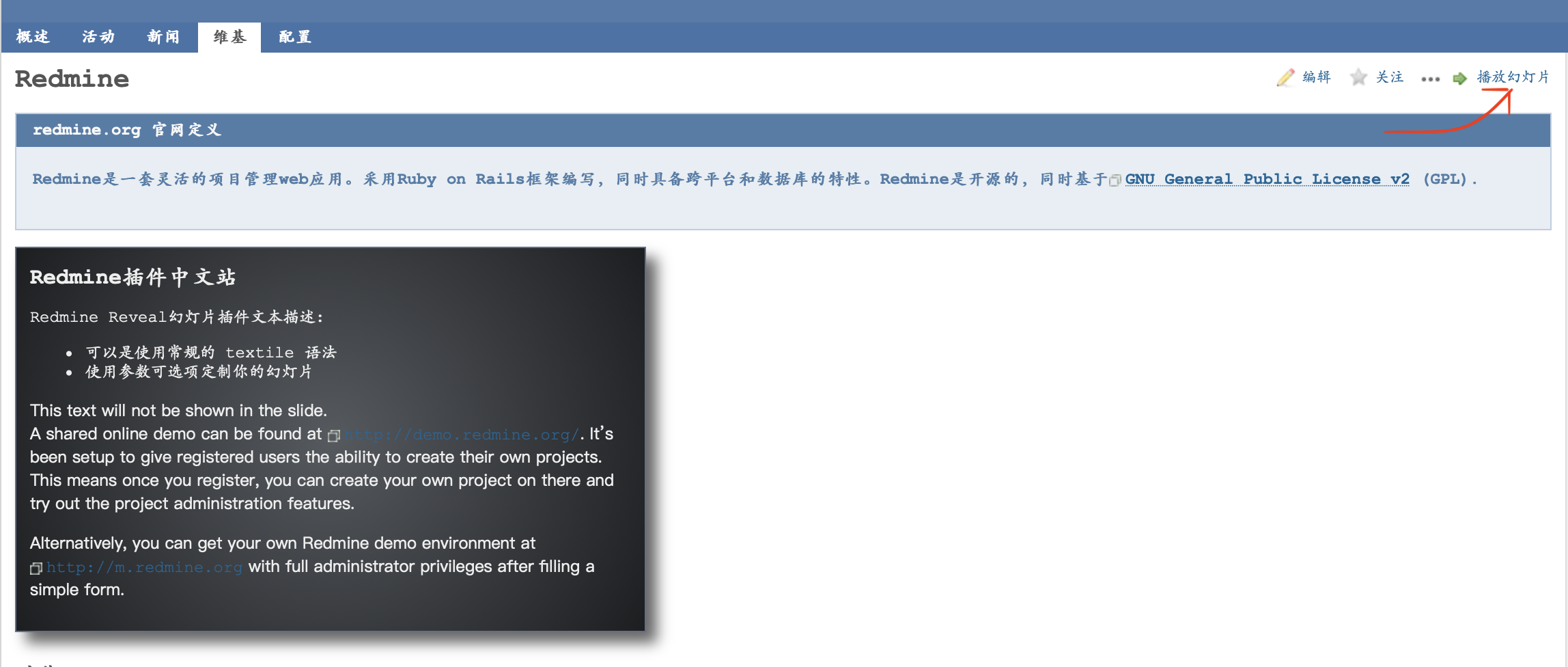

|
作者: | redmineplugins.cn Admin |
|---|---|---|
| 主页: | https://github.com/mikitex70/redmine_reveal | |
| 版本库: | https://github.com/mikitex70/redmine_reveal | |
| 创建于: | 2024-01-18 | |
| 当前版本: | 0.4.1 | |
| 兼容性: | 5.1.*, 5.0.*, 4.2.*, 4.1.*, 4.0.*, 3.4.*, 3.3.*, 3.2.*, 3.1.* |
该插件转换wiki页面内容为幻灯模式,可以直接通过浏览器播放。插件内部使用slide和subslide wiki宏语法(macros),通过revealjs库实现漂亮的幻灯效果。一旦幻灯嵌入wiki页面,页面右上角将出现幻灯播放按钮,点击即可播放。
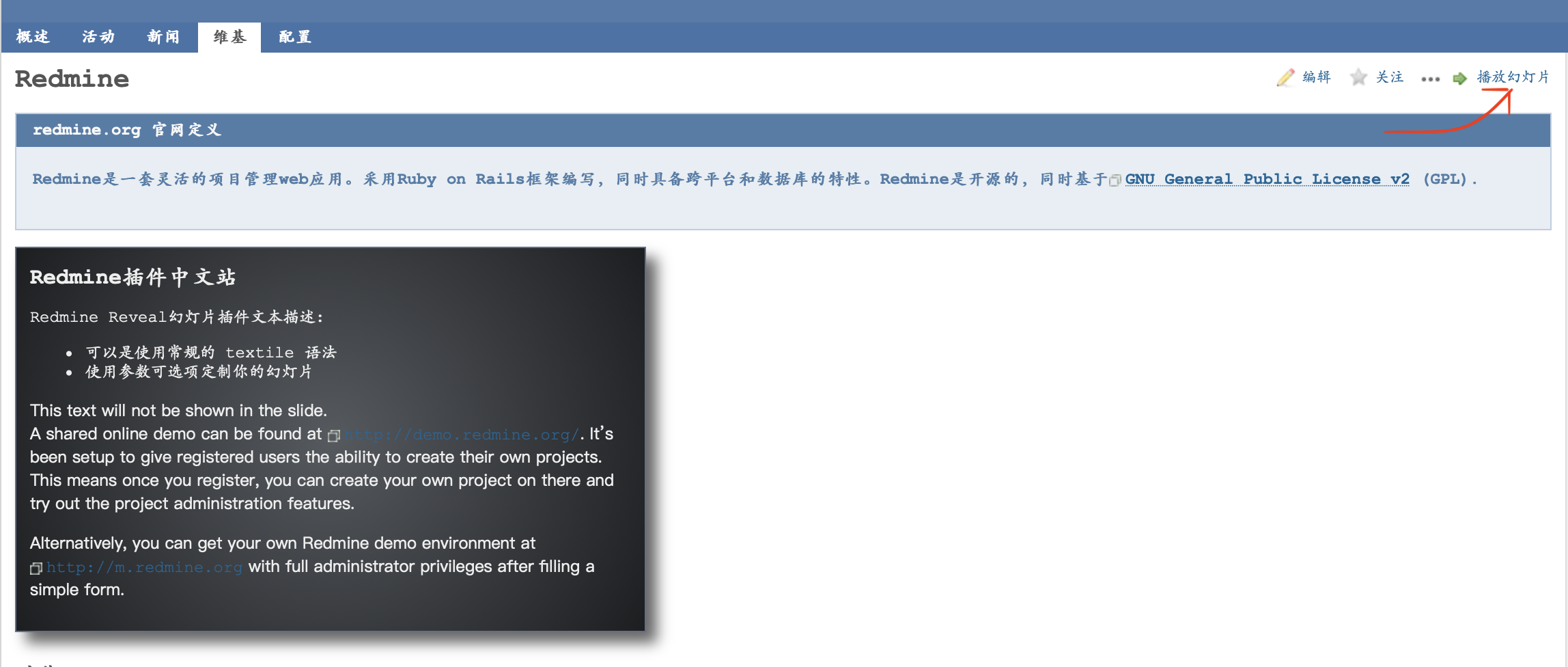
例如上述幻灯使用了如下宏语句:
{{slide
h2. Redmine幻灯片插件
这里是幻灯片的文本描述:
* 可以是使用常规的 textile 语法
* 使用参数可选项定制你的幻灯片
This text will not be shown in the slide.
A shared online demo can be found at http://demo.redmine.org/. It's been setup to give registered users the ability to create their own projects. This means once you register, you can create your own project on there and try out the project administration features.
Alternatively, you can get your own Redmine demo environment at http://m.redmine.org with full administrator privileges after filling a simple form.
}}
文件
redmine_reveal-0.4.1.zip (3.3 MB)
Now you can use auto animations between slides! Add the animate=true in the slide and subSlide macro parameters (or use the dialog) and revel.js will perform animations between slides. See the reveal.js documentation for more details. See the demo.textile file for an example of slide definitions.
文件
redmine_reveal-0.4.0.zip (3.34 MB)
文件
redmine_reveal-0.3.1.zip (2.29 MB)
积分(10)
文件
redmine_reveal-0.2.1_1 简体中文.zip (2.46 MB)
文件
redmine_reveal-0.2.1.zip (2.46 MB)
没有任何数据可供显示
评论
添加评论
这个比禅道的好用