基本介绍
该插件为Redmine新增CKEditor富文本编辑功能。由于该插件配置后会将所有项目的录入框更改为ckeditor模式。因此,建议配合该插件可以配合Redmine per project formatting plugin插件使用,可将需要启用ckeditor文本录入模式的项目单独启用。
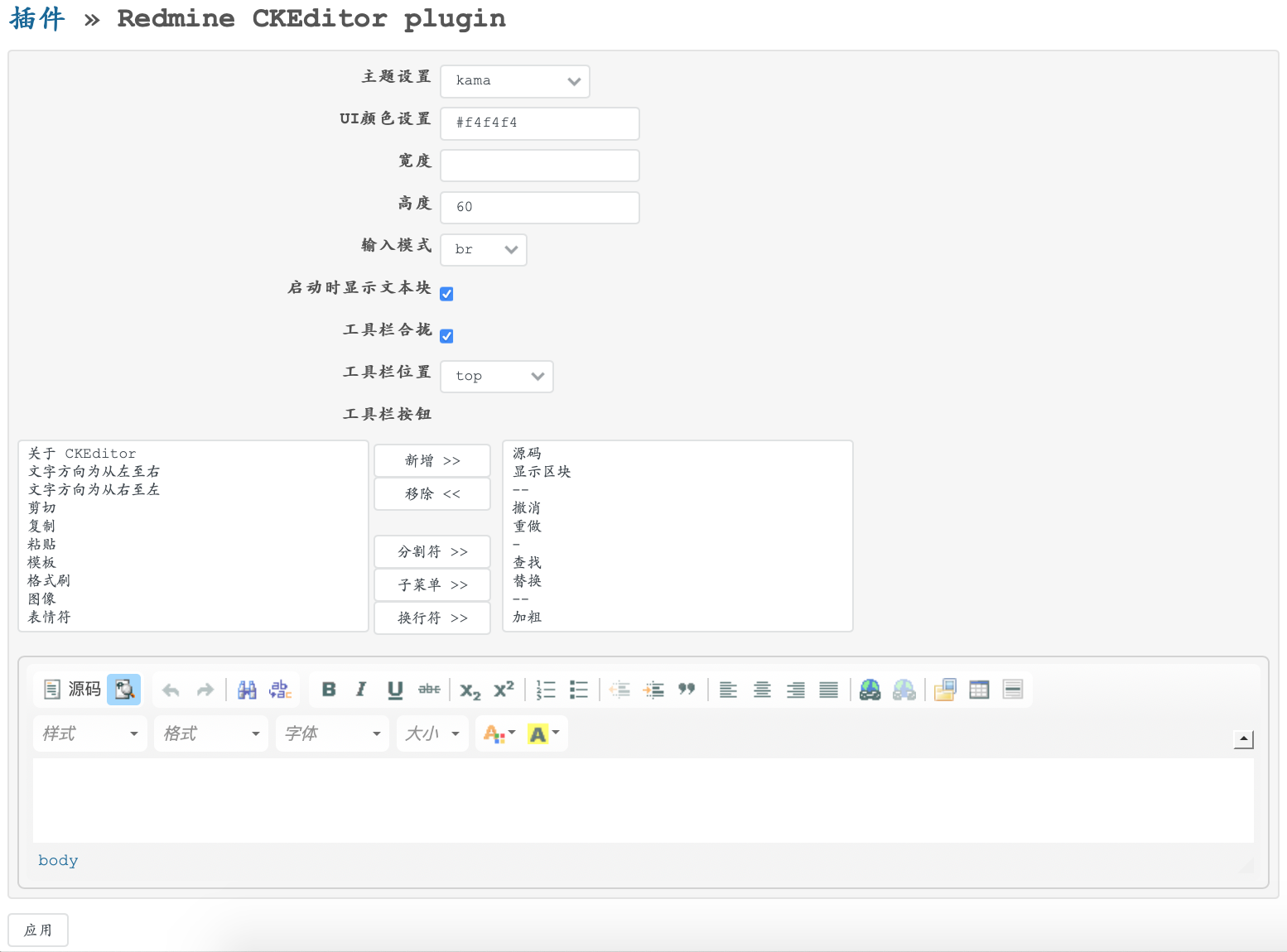
配置方法
你可以通过在插件目录下创建config/ckeditor.yml文件,对CKEditor做初始化配置(包含HTML元素的安全过滤)
cp plugins/redmine_ckeditor/config/ckeditor.yml.example config/ckeditor.yml
安装指导
bundle
bundle exec rake redmine:plugins:migrate RAILS_ENV=production
- 重新启动redmine
- 改变文本格式为CKEditor 管理 > 设置 > General > Text 文本格式
- 完成插件的初始配置 管理 > 插件 > 配置
手动安装rich.gem
- redmine5.*
- gem install -l plugins/redmine_ckeditor/lib/craftmine/gems/rich-1.4.8.gem
- redmine4以下版本
- 下载rich,例如 rich-1.4.8.gem
- gem install -l rich-1.4.8.gem
- gem install kaminari
- gem install rack-raw-upload
- gem install jquery-rails
常见问题:
- redmine_ckeditor 与redmine_mentions插件不兼容,会导致issue模块无法正常编辑
- 如何录入redmine的常用宏。以collapse折叠宏为例:
- 首先启用ckeditor的源码模式
- 然后手动录入如下格式的宏代码,不用切换回非源码模式,并立即保存。例如:
{{collapse
This is a block of text that is collapsed by default.
It can be expanded by clicking a link.
}}
{{collapse(View details...)
With custom link text.
}}
- 如果是复制其它地方的宏代码,要确保是纯文本模式,否则宏不会生效。
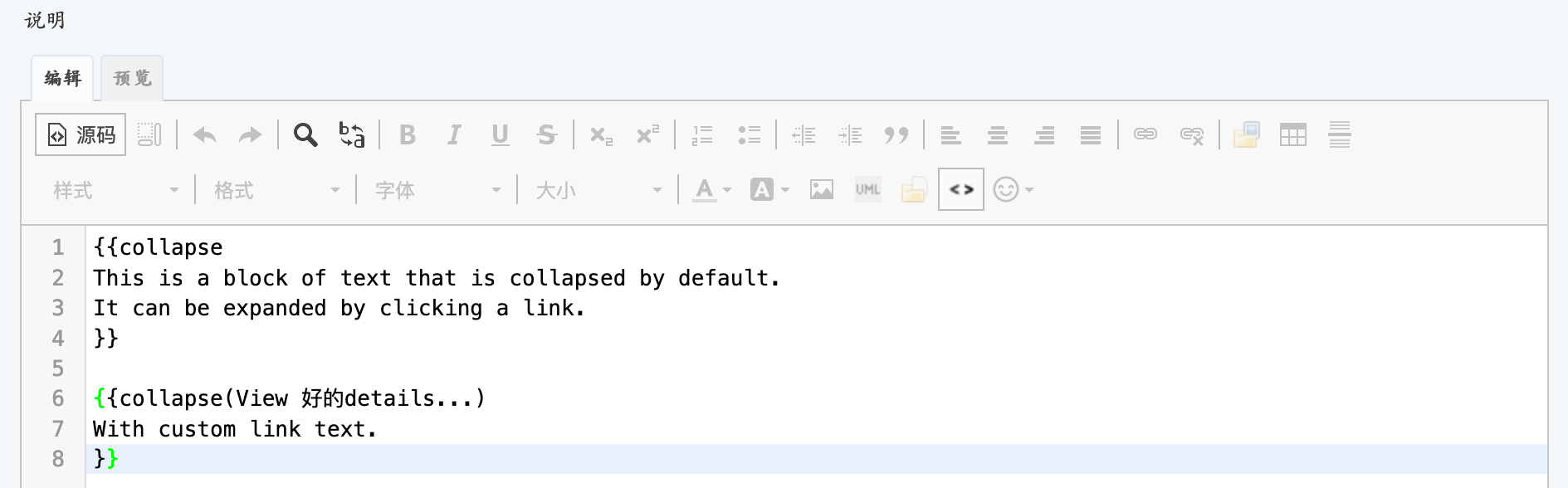
评论
添加评论
按回车键默认是更换段落,可以修改成回车默认是换行吗?
@li bin
又下载不了插件了,付了费没有生成积分的情况
huang Gavin ck的积分已发到账户,先下载试试看。稍候我处理下载积分故障。
@redmineplugins.cn Admin 现在可以下载了,但是安装出错
selenium-webdriver (> 3.142.7)
simplecov (> 0.21.2)
sqlite3 (> 1.4.0)
tiny_tds (> 2.1.2)
tzinfo-data
webdrivers (= 4.6.1)
yard
RUBY VERSION
ruby 3.1.6p260
BUNDLED WITH
2.3.27
```
--- TEMPLATE END ----------------------------------------------------------------
Unfortunately, an unexpected error occurred, and Bundler cannot continue.
First, try this link to see if there are any existing issue reports for this error:
https://github.com/rubygems/rubygems/search?q=parent+directory+is+world+writable%2C+Bundler++FileUtils%23remove_entry_secure+does+not+work%3B+abort++%22%2Fusr%2Flocal%2Fbundle%2Fgems%2Fmimemagic-0.3.10%22+%28parent+directory+mode+40777%29&type=Issues
If there aren’t any reports for this error yet, please fill in the new issue form located at https://github.com/rubygems/rubygems/issues/new?labels=Bundler&template=bundler-related-issue.md, and copy and paste the report template above in there.
huang Gavin 您好,看来网站支付系统存在问题了,我处理下,请稍候。
huang Gavin 本站域名解析故障导致的支付异常。现在网站支付功能修复了。谢谢反馈!
@li bin 在ckeditor的配置中修改。修改方法:管理 → 配置 → 插件 → Redmine CKEditor plugin → 配置 → 输入模式 → 三个选项分别为p、br、div, 选择 br 后保存即可。
感谢,麻烦在问一下截图粘贴上去,图片的保存路径是哪个文件夹
@li bin redmine_ckeditor插件上传的图片或文件保存在 [redmine安装目录]/public/system/rich/rich_files/rich_files/ 。如果升级或迁移redmine系统,不要忘记备份redmine_ckeditor的这个目录。 另外,redmine_ueditor插件 所上传的图片或文件保和redmine自身的附件放在同一目录([redmine安装目录]/files)
我怎么找不到这个文件夹...
@li bin 如果找不到,试试通过redmine_ckeditor上传一张图片,让插件初始化下文件目录。(bitnami)redmine_ckeditor正常的附件目录如下:
我如果直接点文本编辑器上面的browse and upload images,点加上上传图片会报错,提示
Could not upload your file:
- Rich file Paperclip::Errors::NotIdentifiedByImage MagickError
@li bin 管理 → 配置 → 信息 → 能看到 ”可使用 ImageMagick 转换图片格式 (可选) ✅”
报错问题解决了,系统生成了这个文件夹。但是上传的图片不能直接预览,需要点开才行。Markdown文本编辑器是可以把图片直接拖到文本框里面,提交后也是可以直接预览的。这个问题能解决吗。
还有个问题,就是我截的图片,然后复制到文本框里面,这种类型的文件是保存在哪个文件夹里面呢,我再files文件里没找到,在rich_files/000/000/001文件夹里也没找到。
你好 @li bin Bitnami windows版redmine 自4.2.*版以后安装包里移除了ImageMagick库,该库用于生成图片预览。ckeditor上传图片预览需要ImageMagick支持,因此会导致windows环境下无法预览。除非手动安装ImageMagick
ckeditor上传的文件在 /opt/redmine-4.2.0-1/apps/redmine/htdocs/public/system 目录下,不在files目录下。 标准版的redmine_ckeditor并不支持剪贴板截图贴图操作
感谢回答,现在确实是从4.0.5升级到4.2.4后图片无法预览,感觉特别不方便,所以想着用截图的功能实现预览。但是我截图测试了,可是edmine-4.2.4-0\apps\redmine\htdocs\public\system这里只有一个文件夹一直打开 \rich\rich_files\rich_files\000\000\001\original最后到这个,然后里面放的是上传的图片,而不是截图的文件。
@li bin 截图的功能实现预览是什么意思?如果贴图以Base64格式实现,图片数据是保存在数据库里的。htdocs\public\system路径下就不会保存有图片。
对,贴图的话图片是保存在数据库里面的不会存在文件里。感谢
@li bin 补充:redmine_ckeditor在Bitnami下的对应目录:
[bitnami redmine安装目录]/apps/redmine/htdocs/public/system/rich/rich_files/rich_files/
这个路径下[bitnami redmine安装目录]/apps/redmine/htdocs/public 没有system这个文件夹啊大佬
我是用的bitnami安装的
这个路径下[bitnami redmine安装目录]/apps/redmine/htdocs/public 没有system这个文件夹啊大佬
安装插件报错:
root@eacd719e595f:/home/redmine/redmine# bundle exec rake redmine:plugins:migrate RAILS_ENV=productio
config.eager_load is set to nil. Please update your config/environments/*.rb files accordingly:
rake aborted!
ActiveRecord::AdapterNotSpecified: The `productio` database is not configured for the `productio` environment.
拼写错误 RAILS_ENV=productio 应该写出 RAILS_ENV=production
使用另一种方式继续报错:
root@eacd719e595f:/home/redmine/redmine/plugins# bundle exec rake redmine:plugins:migrate NAME=redmine_agile RAILS_ENV=production
(in /home/redmine/redmine)
rake aborted!
NoMethodError: undefined method `assets’ for #<Rails::Application::Configuration:0x0000558d297e49e0>
Did you mean? asset_host
/home/redmine/data/tmp/bundle/ruby/2.7.0/gems/railties-6.1.7/lib/rails/railtie/configuration.rb:97:in `method_missing’
/home/redmine/data/tmp/bundle/ruby/2.7.0/gems/rich-1.4.6/lib/rich/engine.rb:10:in `block in <class:Engine>'
/home/redmine/data/tmp/bundle/ruby/2.7.0/gems/railties-6.1.7/lib/rails/initializable.rb:32:in `instance_exec’
/home/redmine/data/tmp/bundle/ruby/2.7.0/gems/railties-6.1.7/lib/rails/initializable.rb:32:in `run’
/home/redmine/data/tmp/bundle/ruby/2.7.0/gems/railties-6.1.7/lib/rails/initializable.rb:61:in `block in run_initializers’
/home/redmine/data/tmp/bundle/ruby/2.7.0/gems/railties-6.1.7/lib/rails/initializable.rb:60:in `run_initializers’
/home/redmine/data/tmp/bundle/ruby/2.7.0/gems/railties-6.1.7/lib/rails/application.rb:391:in `initialize!'
/home/redmine/redmine/config/environment.rb:16:in `<top (required)>'
/home/redmine/data/tmp/bundle/ruby/2.7.0/gems/zeitwerk-2.6.6/lib/zeitwerk/kernel.rb:38:in `require’
/home/redmine/data/tmp/bundle/ruby/2.7.0/gems/zeitwerk-2.6.6/lib/zeitwerk/kernel.rb:38:in `require’
/home/redmine/data/tmp/bundle/ruby/2.7.0/gems/activesupport-6.1.7/lib/active_support/dependencies.rb:332:in `block in require’
/home/redmine/data/tmp/bundle/ruby/2.7.0/gems/activesupport-6.1.7/lib/active_support/dependencies.rb:299:in `load_dependency’
/home/redmine/data/tmp/bundle/ruby/2.7.0/gems/activesupport-6.1.7/lib/active_support/dependencies.rb:332:in `require’
/home/redmine/data/tmp/bundle/ruby/2.7.0/gems/railties-6.1.7/lib/rails/application.rb:367:in `require_environment!'
/home/redmine/data/tmp/bundle/ruby/2.7.0/gems/railties-6.1.7/lib/rails/application.rb:533:in `block in run_tasks_blocks’
/home/redmine/data/tmp/bundle/ruby/2.7.0/gems/rake-13.0.6/exe/rake:27:in `<top (required)>'
Tasks: TOP ⇒ redmine:plugins:migrate ⇒ environment
(See full trace by running task with --trace)
root@eacd719e595f:/home/redmine/redmine/plugins# bundle exec rake redmine:plugins:migrate RAILS_ENV=production
(in /home/redmine/redmine)
rake aborted!
NoMethodError: undefined method `assets’ for #<Rails::Application::Configuration:0x0000556603b8e8b8>
Did you mean? asset_host
/home/redmine/data/tmp/bundle/ruby/2.7.0/gems/railties-6.1.7/lib/rails/railtie/configuration.rb:97:in `method_missing’
/home/redmine/data/tmp/bundle/ruby/2.7.0/gems/rich-1.4.6/lib/rich/engine.rb:10:in `block in <class:Engine>'
/home/redmine/data/tmp/bundle/ruby/2.7.0/gems/railties-6.1.7/lib/rails/initializable.rb:32:in `instance_exec’
/home/redmine/data/tmp/bundle/ruby/2.7.0/gems/railties-6.1.7/lib/rails/initializable.rb:32:in `run’
/home/redmine/data/tmp/bundle/ruby/2.7.0/gems/railties-6.1.7/lib/rails/initializable.rb:61:in `block in run_initializers’
/home/redmine/data/tmp/bundle/ruby/2.7.0/gems/railties-6.1.7/lib/rails/initializable.rb:60:in `run_initializers’
/home/redmine/data/tmp/bundle/ruby/2.7.0/gems/railties-6.1.7/lib/rails/application.rb:391:in `initialize!'
/home/redmine/redmine/config/environment.rb:16:in `<top (required)>'
/home/redmine/data/tmp/bundle/ruby/2.7.0/gems/zeitwerk-2.6.6/lib/zeitwerk/kernel.rb:38:in `require’
/home/redmine/data/tmp/bundle/ruby/2.7.0/gems/zeitwerk-2.6.6/lib/zeitwerk/kernel.rb:38:in `require’
/home/redmine/data/tmp/bundle/ruby/2.7.0/gems/activesupport-6.1.7/lib/active_support/dependencies.rb:332:in `block in require’
/home/redmine/data/tmp/bundle/ruby/2.7.0/gems/activesupport-6.1.7/lib/active_support/dependencies.rb:299:in `load_dependency’
/home/redmine/data/tmp/bundle/ruby/2.7.0/gems/activesupport-6.1.7/lib/active_support/dependencies.rb:332:in `require’
/home/redmine/data/tmp/bundle/ruby/2.7.0/gems/railties-6.1.7/lib/rails/application.rb:367:in `require_environment!'
/home/redmine/data/tmp/bundle/ruby/2.7.0/gems/railties-6.1.7/lib/rails/application.rb:533:in `block in run_tasks_blocks’
/home/redmine/data/tmp/bundle/ruby/2.7.0/gems/rake-13.0.6/exe/rake:27:in `<top (required)>'
Tasks: TOP ⇒ redmine:plugins:migrate ⇒ environment
(See full trace by running task with --trace)
从本站重新下载redmine_ckeditor,重新安装下。之前的安装包有问题 @lin xing
麻烦你给我贴一个下载包出来 谢谢
安装报错,bundle命令后:
Unfortunately, an unexpected error occurred, and Bundler cannot continue.
First, try this link to see if there are any existing issue reports for this error:
https://github.com/rubygems/rubygems/search?q=parent+directory+is+world+writable%2C+Bundler++FileUtils%23remove_entry_secure+does+not+w
ork%3B+abort++%22%2Fusr%2Flocal%2Fbundle%2Fgems%2Fmimemagic-0.3.10%22+%28parent+directory+mode+40777%29&type=Issues
If there aren’t any reports for this error yet, please fill in the new issue form located at https://github.com/rubygems/rubygems/issue
s/new?labels=Bundler&template=bundler-related-issue.md, and copy and paste the report template above in there.
版本是5.0.5
你的ruby版本是 ruby 3.1.3p185
目前不支持ruby3.0以上版本,以下是redmine 5.0.5在ruby 2.7.6-p219 上成功安装
那我需要将ruby降级到2吗?
singohgod 本站的redmine_ckeditor可以结合redmine_ckeditor_extension实现推送,但目前有ruby版本的限制。但如果不需要@推送功能,你可以试试换成免费版的 redminex-ck-editor-free@lawrence solomon redminex-ck-editor在ruby3上可以正常安装的,应该不是插件或ruby版本的问题。
官方的版本也有同样的问题,ruby版本
rubocop-rails (> 2.14.0)
rubyzip (> 2.3.0)
sanitize (> 6.0)
selenium-webdriver (> 3.142.7)
simplecov (> 0.21.2)
sqlite3 (> 1.4.0)
tzinfo-data
vpim (= 13.11.11)
webdrivers (= 4.6.1)
yard
RUBY VERSION
ruby 3.1.3p185
BUNDLED WITH
2.3.26
```
--- TEMPLATE END ----------------------------------------------------------------
Unfortunately, an unexpected error occurred, and Bundler cannot continue.
First, try this link to see if there are any existing issue reports for this error:
https://github.com/rubygems/rubygems/search?q=parent+directory+is+world+writable%2C+Bundler++FileUtils%23remove_entry_secure+does+not+w
ork%3B+abort++%22%2Fusr%2Flocal%2Fbundle%2Fgems%2Fmimemagic-0.3.10%22+%28parent+directory+mode+40777%29&type=Issues
If there aren’t any reports for this error yet, please fill in the new issue form located at https://github.com/rubygems/rubygems/issue
s/new?labels=Bundler&template=bundler-related-issue.md, and copy and paste the report template above in there.
试试 #451 的方法
安装出错
bundle exec rake redmine:plugins:migrate RAILS_ENV=production
rake aborted!
NoMethodError: undefined method `assets’ for #<Rails::Application::Configuration:0x0000558ed3a36710>
Did you mean? asset_host
/var/lib/gems/2.5.0/gems/railties-6.1.6/lib/rails/railtie/configuration.rb:97:in `method_missing’
/var/lib/gems/2.5.0/gems/rich-1.4.6/lib/rich/engine.rb:10:in `block in <class:Engine>'
/var/lib/gems/2.5.0/gems/railties-6.1.6/lib/rails/initializable.rb:32:in `instance_exec’
/var/lib/gems/2.5.0/gems/railties-6.1.6/lib/rails/initializable.rb:32:in `run’
/var/lib/gems/2.5.0/gems/railties-6.1.6/lib/rails/initializable.rb:61:in `block in run_initializers’
/var/lib/gems/2.5.0/gems/railties-6.1.6/lib/rails/initializable.rb:60:in `run_initializers’
/var/lib/gems/2.5.0/gems/railties-6.1.6/lib/rails/application.rb:391:in `initialize!'
/opt/redmine/redmine-5.0.2/config/environment.rb:16:in `<top (required)>'
/var/lib/gems/2.5.0/gems/zeitwerk-2.6.6/lib/zeitwerk/kernel.rb:38:in `require’
/var/lib/gems/2.5.0/gems/zeitwerk-2.6.6/lib/zeitwerk/kernel.rb:38:in `require’
/var/lib/gems/2.5.0/gems/activesupport-6.1.6/lib/active_support/dependencies.rb:332:in `block in require’
/var/lib/gems/2.5.0/gems/activesupport-6.1.6/lib/active_support/dependencies.rb:299:in `load_dependency’
/var/lib/gems/2.5.0/gems/activesupport-6.1.6/lib/active_support/dependencies.rb:332:in `require’
/var/lib/gems/2.5.0/gems/railties-6.1.6/lib/rails/application.rb:367:in `require_environment!'
/var/lib/gems/2.5.0/gems/railties-6.1.6/lib/rails/application.rb:533:in `block in run_tasks_blocks’
/var/lib/gems/2.5.0/gems/rake-13.0.6/exe/rake:27:in `<top (required)>'
Tasks: TOP ⇒ redmine:plugins:migrate ⇒ environment
(See full trace by running task with --trace)
在redmine目录下执行下面命令,然后再重新启动redmine试试
你好,由于其他插件需要,我升级了ruby,之后这个插件又无法启动了,报错如下
bundle exec rake redmine:plugins:migrate RAILS_ENV=production
/opt/redmine/redmine-5.0.2/plugins/redmine_ckeditor/init.rb:34: warning: constant Loofah::HTML5::WhiteList is deprecated
rake aborted!
NoMethodError: undefined method `before_filter’ for Rich::FilesController:Class
Did you mean? before_action
/usr/local/rvm/gems/ruby-2.7.0/gems/rich-1.4.6/app/controllers/rich/files_controller.rb:4:in `<class:FilesController>'
/usr/local/rvm/gems/ruby-2.7.0/gems/rich-1.4.6/app/controllers/rich/files_controller.rb:2:in `<module:Rich>'
/usr/local/rvm/gems/ruby-2.7.0/gems/rich-1.4.6/app/controllers/rich/files_controller.rb:1:in `<top (required)>'
/usr/local/rvm/gems/ruby-2.7.0/gems/zeitwerk-2.6.6/lib/zeitwerk/kernel.rb:30:in `require’
/usr/local/rvm/gems/ruby-2.7.0/gems/zeitwerk-2.6.6/lib/zeitwerk/kernel.rb:30:in `require’
/opt/redmine/redmine-5.0.2/plugins/redmine_ckeditor/lib/redmine_ckeditor.rb:136:in `apply_patch’
/opt/redmine/redmine-5.0.2/plugins/redmine_ckeditor/init.rb:12:in `block in <top (required)>'
/usr/local/rvm/gems/ruby-2.7.0/gems/activesupport-6.1.6/lib/active_support/lazy_load_hooks.rb:68:in `block in execute_hook’
/usr/local/rvm/gems/ruby-2.7.0/gems/activesupport-6.1.6/lib/active_support/lazy_load_hooks.rb:61:in `with_execution_control’
/usr/local/rvm/gems/ruby-2.7.0/gems/activesupport-6.1.6/lib/active_support/lazy_load_hooks.rb:66:in `execute_hook’
/usr/local/rvm/gems/ruby-2.7.0/gems/activesupport-6.1.6/lib/active_support/lazy_load_hooks.rb:52:in `block in run_load_hooks’
/usr/local/rvm/gems/ruby-2.7.0/gems/activesupport-6.1.6/lib/active_support/lazy_load_hooks.rb:51:in `each’
/usr/local/rvm/gems/ruby-2.7.0/gems/activesupport-6.1.6/lib/active_support/lazy_load_hooks.rb:51:in `run_load_hooks’
/usr/local/rvm/gems/ruby-2.7.0/gems/railties-6.1.6/lib/rails/application/finisher.rb:140:in `block in <module:Finisher>'
/usr/local/rvm/gems/ruby-2.7.0/gems/railties-6.1.6/lib/rails/initializable.rb:32:in `instance_exec’
/usr/local/rvm/gems/ruby-2.7.0/gems/railties-6.1.6/lib/rails/initializable.rb:32:in `run’
/usr/local/rvm/gems/ruby-2.7.0/gems/railties-6.1.6/lib/rails/initializable.rb:61:in `block in run_initializers’
/usr/local/rvm/gems/ruby-2.7.0/gems/railties-6.1.6/lib/rails/initializable.rb:60:in `run_initializers’
/usr/local/rvm/gems/ruby-2.7.0/gems/railties-6.1.6/lib/rails/application.rb:391:in `initialize!'
/opt/redmine/redmine-5.0.2/config/environment.rb:16:in `<top (required)>'
/usr/local/rvm/gems/ruby-2.7.0/gems/zeitwerk-2.6.6/lib/zeitwerk/kernel.rb:38:in `require’
/usr/local/rvm/gems/ruby-2.7.0/gems/zeitwerk-2.6.6/lib/zeitwerk/kernel.rb:38:in `require’
/usr/local/rvm/gems/ruby-2.7.0/gems/activesupport-6.1.6/lib/active_support/dependencies.rb:332:in `block in require’
/usr/local/rvm/gems/ruby-2.7.0/gems/activesupport-6.1.6/lib/active_support/dependencies.rb:299:in `load_dependency’
/usr/local/rvm/gems/ruby-2.7.0/gems/activesupport-6.1.6/lib/active_support/dependencies.rb:332:in `require’
/usr/local/rvm/gems/ruby-2.7.0/gems/railties-6.1.6/lib/rails/application.rb:367:in `require_environment!'
/usr/local/rvm/gems/ruby-2.7.0/gems/railties-6.1.6/lib/rails/application.rb:533:in `block in run_tasks_blocks’
/usr/local/rvm/gems/ruby-2.7.0/gems/rake-13.0.6/exe/rake:27:in `<top (required)>'
/usr/local/rvm/gems/ruby-2.7.0/bin/ruby_executable_hooks:22:in `eval’
/usr/local/rvm/gems/ruby-2.7.0/bin/ruby_executable_hooks:22:in `<main>'
Tasks: TOP ⇒ redmine:plugins:migrate ⇒ environment
(See full trace by running task with --trace)
看样子不是ruby版本的问题。像是redmine_ckeditor插件安装不正确,或是插件版本搞错了。建议重新安装下redmine_ckeditor
非常感谢,问题解决了,但是目前这个编辑器不支持剪切板粘贴图片。需要其他插件配合吗?
可以支持从支持剪切板粘贴图片,粘贴时有什么报错信息吗?
没有报错,只不过粘贴后变成附件了,我是想变成图片插入到描述中。
另外,咱们有讨论群吗?
@tong tom @redmineplugins.cn Admin 像是和其它某个已安装的插件出现冲突了。方便列下当前已经安装的插件列表。或者仅保留redmine_ckeditor再贴图试试看。
在'版本更新'页面可以下载,需要积分支持
请问Redmine Ckeditor 1.2.4在哪下载?
redmine_ckeditor 1.2.4可以支持redmine5
这个插件适配时间会长些,可以考虑 redmine_ueditor
请问适配5.0什么时候出来
啥时候出来适配5.0,今天吗
Redmine5的版本还在适配中...
有支持5.0吗
/usr/src/redmine 这个就是你的安装目录,放到这个目录即可
没有htdocs目录
root@redmine1:/usr/src/redmine# ls
CONTRIBUTING.md README.rdoc appveyor.yml config.ru extra log public tmp
Gemfile Rakefile bin db files package.json sqlite vendor
Gemfile.lock app config doc lib plugins test yarn.lock
@n kiven 它那个例子是bitnami的安装环境。结合到你的情况,就是redmine的安装目录
.../redmine/htdocs目录下 没有这个目录
@n kiven 参考 https://redmineplugins.cn/issues/255#note-10 第10楼的方法处理。
Using rails 5.2.6.3
Using kaminari 1.2.2
Using rich 1.4.8 from https://github.com/a-ono/rich.git (at 1.5.2@f5b5b07)
Gem::Ext::BuildError: ERROR: Failed to build gem native extension.
Ensure you have either installed the shared-mime-info package for your distribution, or
obtain a version of freedesktop.org.xml and set FREEDESKTOP_MIME_TYPES_PATH to the location
of that file.
This gem might be installed as a dependency of some bigger package, such as rails, activestorage,
axlsx or cucumber. While most of these packages use the functionality of this gem, some gems have
included this gem by accident. Set USE_FREEDESKTOP_PLACEHOLDER=true if you are certain that you
do not need this gem, and wish to skip the inclusion of freedesktop.org.xml.
The FREEDESKTOP_PLACEHOLDER option is meant as a transitional feature, and will be deprecated in
the next release.
/usr/local/bundle/gems/mimemagic-0.3.10/ext/mimemagic/Rakefile:15:in `locate_mime_database'
/usr/local/bundle/gems/mimemagic-0.3.10/ext/mimemagic/Rakefile:39:in `block in <top (required)>'
/usr/local/bundle/gems/rake-13.0.6/exe/rake:27:in `<main>'
Tasks: TOP => default
(See full trace by running task with --trace)
rake failed, exit code 1
Gem files will remain installed in /usr/local/bundle/gems/mimemagic-0.3.10 for inspection.
Results logged to /usr/local/bundle/extensions/x86_64-linux/2.6.0/mimemagic-0.3.10/gem_make.out
*An error occurred while installing mimemagic (0.3.10), and Bundler cannot continue.
Make sure that `gem install mimemagic -v '0.3.10' --source 'https://rubygems.org/'` succeeds before bundling. ** *
In Gemfile:
paperclip was resolved to 6.1.0, which depends on
mimemagic
root@redmine2:/usr/src/redmine# bundle exec rake redmine:plugins:migrate RAILS_ENV=production
*The git source https://github.com/a-ono/rich.git is not yet checked out. Please run `bundle install` before trying to start your application *
@n kiven 确保bundle install正常完成。显示 Fetching https://github.com/a-ono/rich.git 提取失败。github连接不稳定,可以多试几次bundle install @Chen Snowman
启动不了。4.1.7 === puma shutdown: 2022-05-19 07:43:04 +0000 ===
- Goodbye!
Exiting
Your Gemfile lists the gem puma (> 3.7) more than once.
You should probably keep only one of them.
Remove any duplicate entries and specify the gem only once (per group).
While it’s not a problem now, it could cause errors if you change the version of one of them later.
The git source https://github.com/a-ono/rich.git is not yet checked out. Please
run `bundle install` before trying to start your application
Your Gemfile lists the gem puma (> 3.7) more than once.
You should probably keep only one of them.
Remove any duplicate entries and specify the gem only once (per group).
While it’s not a problem now, it could cause errors if you change the version of one of them later.
Fetching https://github.com/a-ono/rich.git
error: cannot open FETCH_HEAD: Permission denied
Retrying `git fetch --force --quiet --tags 'https://github.com/a-ono/rich.git’ “refs/heads/*:refs/heads/*” ` due to error (2/4): Bundler::Source::Git::GitCommandError Git error: command `git fetch --force --quiet --tags 'https://github.com/a-ono/rich.git’ “refs/heads/*:refs/heads/*” ` in directory /usr/local/bundle/cache/bundler/git/rich-50774502e3893a04be60fd735c8f2c96bc68acea has failed.
If this error persists you could try removing the cache directory '/usr/local/bundle/cache/bundler/git/rich-50774502e3893a04be60fd735c8f2c96bc68acea’error: cannot open FETCH_HEAD: Permission denied
Retrying `git fetch --force --quiet --tags 'https://github.com/a-ono/rich.git’ “refs/heads/*:refs/heads/*” ` due to error (3/4): Bundler::Source::Git::GitCommandError Git error: command `git fetch --force --quiet --tags 'https://github.com/a-ono/rich.git’ “refs/heads/*:refs/heads/*” ` in directory /usr/local/bundle/cache/bundler/git/rich-50774502e3893a04be60fd735c8f2c96bc68acea has failed.
If this error persists you could try removing the cache directory '/usr/local/bundle/cache/bundler/git/rich-50774502e3893a04be60fd735c8f2c96bc68acea’error: cannot open FETCH_HEAD: Permission denied
Retrying `git fetch --force --quiet --tags 'https://github.com/a-ono/rich.git’ “refs/heads/*:refs/heads/*” ` due to error (4/4): Bundler::Source::Git::GitCommandError Git error: command `git fetch --force --quiet --tags 'https://github.com/a-ono/rich.git’ “refs/heads/*:refs/heads/*” ` in directory /usr/local/bundle/cache/bundler/git/rich-50774502e3893a04be60fd735c8f2c96bc68acea has failed.
If this error persists you could try removing the cache directory '/usr/local/bundle/cache/bundler/git/rich-50774502e3893a04be60fd735c8f2c96bc68acea’error: cannot open FETCH_HEAD: Permission denied
Git error: command `git fetch --force --quiet --tags
'https://github.com/a-ono/rich.git’ “refs/heads/*:refs/heads/*” ` in directory
/usr/local/bundle/cache/bundler/git/rich-50774502e3893a04be60fd735c8f2c96bc68acea
has failed.
If this error persists you could try removing the cache directory
'/usr/local/b
@bli bli 安装方法没有区别,都一样的。除非是安装过程报错了,看具体的报错内容是什么...
在redhat as7.9 中怎么安装这个ckeditor.
是ImageMagick包的问题,依赖于你通过什么方式安装的remdine.
看样子像是插件安装异常,bundle install执行过程是否顺利?
無法上傳圖片,
報錯為:
Could not upload your file:
-Rich file Paperclip::Errors::NotldentifiedBylmageMagickError
繁体字是因为,Lang的JS,简体繁体对调了。。。
下载Redmine CKEditor简体中文版 #2
插件安装后工具栏和配置界面为什么都是繁体字?